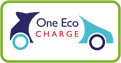Rolec Smart EV Setup
This quick guide explains how to get your charger & app ready for install.
• Before you install is due, download the ev.energy app to you smart device – this is used for the Rolec Smart EV charge unit.
• Create an account ready for completion of the install, allow the app to send you push notifications.
On installation day, our install engineer will set up your Rolec Smart EV charge unit to your smart device app.
Our engineer will carry out all the necessary commissioning and pairing process for your Rolec Smart EV unit.
This is quite a simple process if you wish to set it up yourself as follows.
1 Visit https://rolec.ev.energy.
2 Enter the charge point ID – this can be located on the side of the Rolec Homesmart EV Charge point.
3 Follow the on-screen instructions – The process should take approximately 2 minutes.
Please note you will need your nominated email address, first line of your address and postcode to complete the set up.
The general information after the set up
Socket Unit – Led Status Indicator Guide
• Flashing blue light – Ready for Smart Charging
• Flashing green light – Ready for Standard Charging
• Fixed blue light – Cable plugged into vehicle but not charging
• Fixed green light – Charging in progress
• Solid red light – Attempting to connect to cloud-based back-office. Please wait as the unit will automatically re-establish connection as soon as possible.
You can still charge your car, but without Smart functionality. If the fault persists, email: [email protected]
• No light – No power to the unit or the breaker within the unit has tripped and needs resetting Tethered Unit – Led Status Indicator Guide
• Fixed blue light – Ready for Smart Charging
• Fixed green light – Charging in progress
• Solid red light – Attempting to connect to cloud-based back-office. Please wait as the unit will automatically re-establish connection as soon as possible.
You can still charge your car, but without Smart functionality.
If the fault persists, email: [email protected]
• No light – No power to the unit or the breaker within the unit has tripped and needs resetting