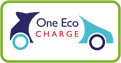Myenergi Zappi Setup
This quick guide explains how to get your charger & app ready for install.
- Before you install is due, download the Myenergi app to you smart device – this is used for the Zappi charge unit.
- Your Zappi charger will need to be install before you proceed any further with the app set up.
On installation day, our install engineer will set up your Zappi. You must also have a Myenergi hub installed to make your Zappi charger smart, this is so you can claim for the OLEV grant and also connect to your smart devise.
Our engineer will carry out all the necessary commissioning and pairing process for your Zappi unit.
This is quite a simple process if you wish to set it up yourself as follows
- Open the Myenergi app
- Your app will show a screen that says “No hubs are configured yet”
- Click the green plus button to add a hub
- Click “Register a new hub”
- Enter the serial number of the hub which can be found on the base of the myenergi Hub. This is an 8-digit number.
- Click Next
- Now you will be asked to enter the registration code of the Zappi
- Go to your Zappi charge unit
- Click the menu button on your Zappi charge unit (far left button on the front of your unit )
- Scroll down to the “Information” option. Click the “Plus” button to enter this menu.
- Press the scroll down button once to find the “Hub Registration Code” this will be a mixture of letters and numbers
- Enter the Hub Registration Code in the app
- Click Next
- To set up your password. Choose a password, enter it again in the “repeat password” box.
- Click Next.
- Hub name – choose a hub name. EG Home Drive
- Click Next
- The information page will pop up, check the information is correct and click next.
The home page will be displayed shower, power usage and where it’s coming from.