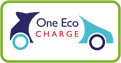Setup Guide – Andersen A2 Setup
This quick guide explains how to get your charger & app ready for install.
Before you install is due, download the Andersen Konnect app to you smart device – this is used for the Andersen A2 charge unit.
On installation day, our install engineer will set up your Andersen 2 charge unit to your smart device app.
Our engineer will carry out all the necessary commissioning and pairing process for your Andersen 2 unit.
This is quite a simple process if you wish to set it up yourself as follows
- Open the pre downloaded app on your smartphone
- Sign in – if you purchased your charge unit direct from Andersen you will already have an account set up, if not you will need to set up an account, follow the easy steps on screen.
- Sign in.
Setup and pairing once your install is complete.
- After your Andersen is commissioned, tested and powered on, the app set up can now be completed. There should be a green standby light on the front of the Andersen.
- Locate the rubber setup button on the back left of the unit and press it 3 times. It is now in WiFi pairing mode shown by an amber flashing light, ready to connect to your Konnect+ app on your phone.
- Select the “Setting” cog icon on the Andersen Konnect+ app.
- Select “Add Charge Point”
- Check and follow the on-screen hints and select Continue.
- The app will ask you to connect to the Andersen’s WiFi connection.
- You will need to enter the WiFi menu in your devise settings. Exit the app and select WiFi in your devises settings.
- In the WiFi menu, you will see a network option called “Andersen”. Click select this.
- Once this is connected you can go back to the Andersen Konnect+ app.
- Click on to your home WiFi connection and click Continue
- Enter the WiFi password for your home WiFi.
- Once connected the app should ask you to scan the QR code on the Andersen unit, located underneath the top lid on your Andersen 2 unit.
- Add a name for your Andersen A2 charge point.
- Click Continue.Your Andersen A2 and Konnect+ app should now be connected and ready to use, you will be able to change settings and schedules of your unit as well as tracking costs.